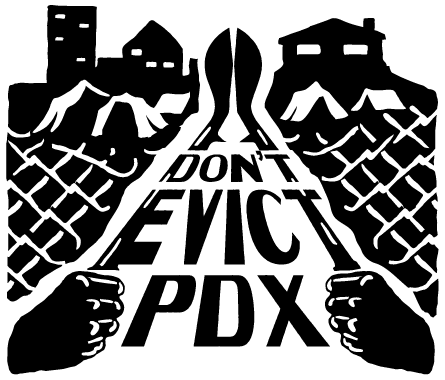On This Page:
How to File an Answer Form Online
How to Submit Evidence for your Trial Online
ESPAÑOL AQUÍ
*Reminder* You can either file an Answer online or in person at the Downtown or East County Courthouse. To file in person see “File An Answer In Person” instructions below.
FILE AN ANSWER FORM ONLINE (For Landlord/Tenant Court in Multnomah County):
Go to: Oregon Judicial Department : OJD Guide & File : Online Services : State of Oregon (https://www.courts.oregon.gov/services/online/Pages/iforms.aspx)
Find and click the green button that says “Start Using Guide & File”, on the next page click the blue “Start Your Legal Process” button.
Scroll down to select “Residential Eviction (FED) Answer” and fill out all the required fields on each page.
It costs $88 to file an Answer Form. You can apply to have that fee waived so that you don’t have to pay. The online form will ask you for your income info to determine if you are eligible for that fee waiver.
Once you submit online, call the court to confirm your Answer was actually received.
FILE AN ANSWER IN PERSON:
Print and Fill-out an Answer form. (https://www.courts.oregon.gov/forms/Documents/FED-Answer.pdf) Or ask for the Answer form at the court clerk’s desk.
Print and Fill-out the Fee Waiver form. (https://www.courts.oregon.gov/forms/Pages/fee-waiver.aspx) Or ask for the fee waiver form at the court clerks desk.
It costs $88 to file an Answer Form. You can apply to have that fee waived so that you don’t have to pay, if the court approves your application.
Make sure you leave knowing when your Trial date was set.
Deliver a copy of the Answer you filed to your landlord.
SUBMIT EVIDENCE ONLINE (For Landlord/Tenant Court in Multnomah County):
IMPORTANT: Evidence must be submitted to the court 2 days before your trial (at the latest). You can also submit evidence in person at the County Courthouse Customer Service windows on the second floor or at the East County Courthouse. Either way, you still must bring 3 copies of each piece of evidence for the court and the judge.
Email MUL.Evictions@ojd.state.or.us
Here is a suggested template for the email:
Subject: Request to Submit Evidence Online
Body of the email:
To Whom it May Concern,
My name is [YOUR NAME] and my case number is [YOUR CASE NUMBER]. I would like to submit evidence for my upcoming trial online. Please email me a Secure File Transfer Program Link and instructions for submitting my evidence.
Signed,
[YOUR NAME]
Scan and upload any paperwork or documents you have to your computer (or phone/tablet). If you have photos or videos, have them ready in a digital format.
The clerk will email you a Secure File Transfer link. Use that link to upload your documents, photographs, videos etc.
Confirm with the clerk by email that they have received your evidence.
Get copies of all of the evidence submitted to the court to your landlord and/or your landlord’s lawyer at least two days before trial.
You can email it, print and deliver it.
NOTE: To share video evidence at Trial, you must submit it as explained above, and also bring your own device to the Trial to show your vide